Credit Card Payments
Credit Card Payments
PACeS accepts Mastercard, Mastercard Debit/Credit, Visa, Visa Debit/Credit and Discover credit cards.
REGISTRATION FEES
Click on the link below to pay your registration fees by credit card.
Link – PACeS Registration Fees – Credit Card payments
TUITION FEES
Tuition Fee payments can be made through our online payment system, Rycor.
Click on the link below, then click Sign In and enter the email address you’ll be using to correspond with PACeS. Click “Forgot Password” if needed so that you can reset your password.
Link – PACeS Tuition Fees – Credit Card Payments
Once you’re logged in, you will see a summary of your student account balance(s). Click on the Shopping Cart in the upper right-hand corner.
To make a Partial Payment on Account: click “Partial Payment” and update the green field(s) with the amount(s) you wish to pay for each student. Click “Update Cart” for each changed amount and click “Return to Checkout”.
To Select an Automatic Payment Plan for the year: click “Payment Plan”, enter your credit card information, click on a payment plan, scroll down to see the installment dates and amounts, click “Create Plan” to save or “Cancel” to go back to the previous screen. Your payments will process automatically according to the plan you’ve chosen.
We can also process credit card payments for you. Please contact Michelle Werner at 403-848-3165 / office@pacescanada.org or Corene Glover at 403-342-5044 ext 236 / cglover@albertaadventist.ca for assistance.
Thanks for choosing PACeS!